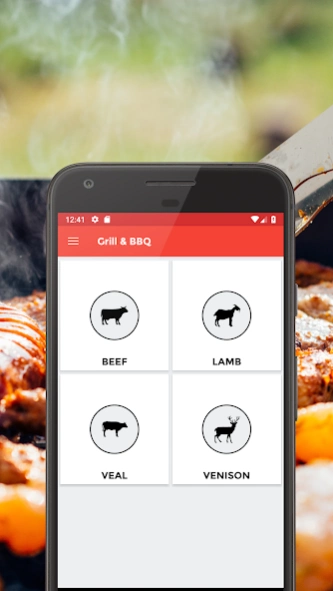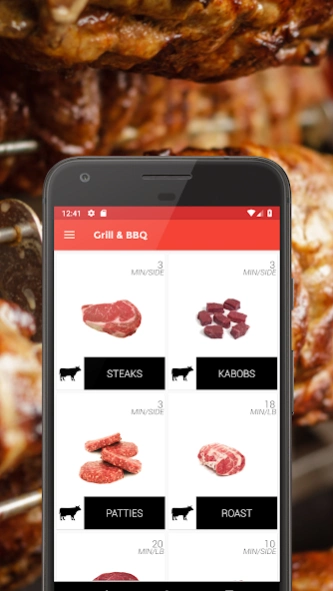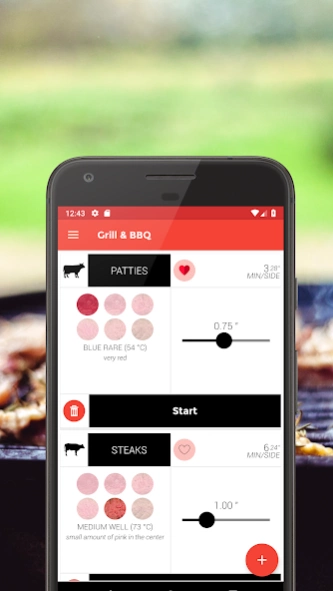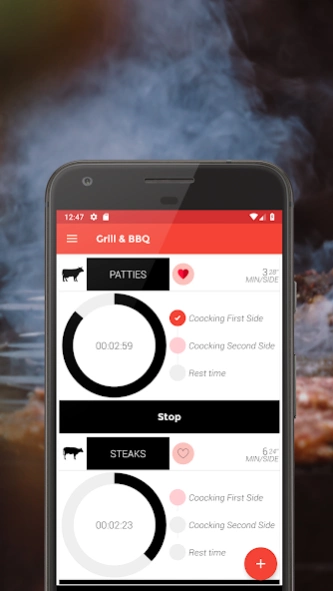Grill and Barbecue Timer 1.16
Free Version
Publisher Description
Grill and Barbecue Timer - Take your barbecue to the next level
Have you already wondered about the healthy conditions to cook meat and keep it tasty? whether you are a novice cook or an experienced one, this app is sure to be useful, it will take you through the essentials of grill and barbecue art.
Product features:
- Supported meats: beef, lamb, veal, venison
- Supported cuts: steak, kabobs, patties, roast, sirloin, tenderloin, ribs, chops, shoulder, loin, butterfield, leg, saddle
- Predefined healthy timing and temperature
- Accurate time by meat doneness
- Customized thickness and weight
- Graphic timer with progression
- Alarm when the grill and barbecue time elapsed
- Different units of temperature, thickness and weight measurements
- Multiple timers
- Favourite timers for further use
According to the type of cut, it should be noted that the necessary cooking time is displayed either for each side or by weight. The rest time is also taken into consideration by chronos.
So It's time to host your family and friends for a bbq party and become the hero of your backyard !
About Grill and Barbecue Timer
Grill and Barbecue Timer is a free app for Android published in the Health & Nutrition list of apps, part of Home & Hobby.
The company that develops Grill and Barbecue Timer is Full-Stack App's. The latest version released by its developer is 1.16.
To install Grill and Barbecue Timer on your Android device, just click the green Continue To App button above to start the installation process. The app is listed on our website since 2018-09-23 and was downloaded 1 times. We have already checked if the download link is safe, however for your own protection we recommend that you scan the downloaded app with your antivirus. Your antivirus may detect the Grill and Barbecue Timer as malware as malware if the download link to com.fullStackApps.grillTimer is broken.
How to install Grill and Barbecue Timer on your Android device:
- Click on the Continue To App button on our website. This will redirect you to Google Play.
- Once the Grill and Barbecue Timer is shown in the Google Play listing of your Android device, you can start its download and installation. Tap on the Install button located below the search bar and to the right of the app icon.
- A pop-up window with the permissions required by Grill and Barbecue Timer will be shown. Click on Accept to continue the process.
- Grill and Barbecue Timer will be downloaded onto your device, displaying a progress. Once the download completes, the installation will start and you'll get a notification after the installation is finished.